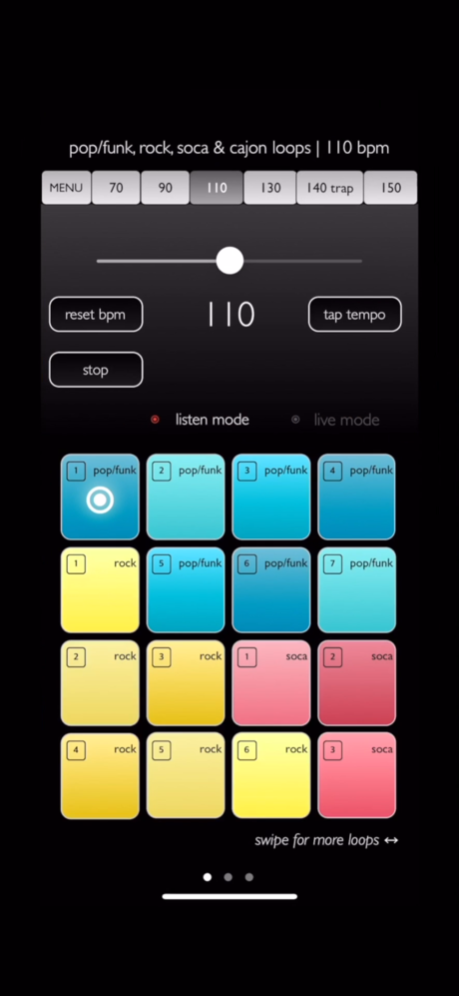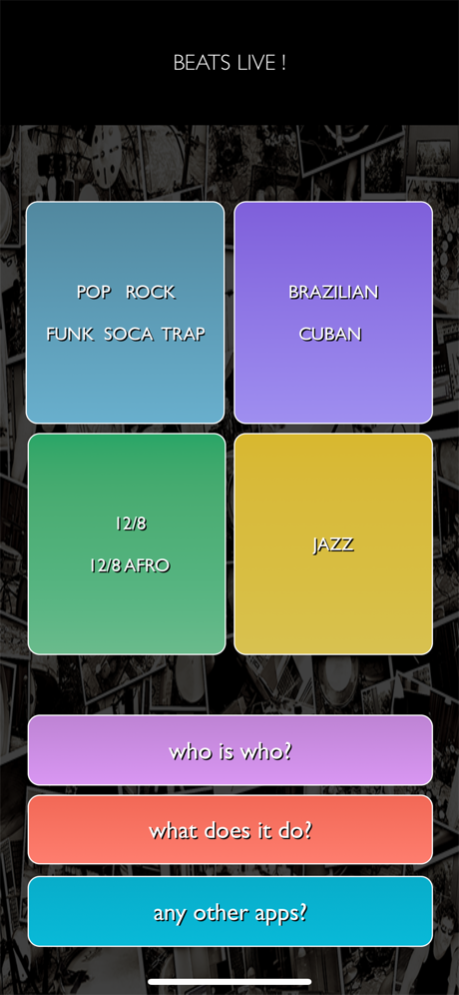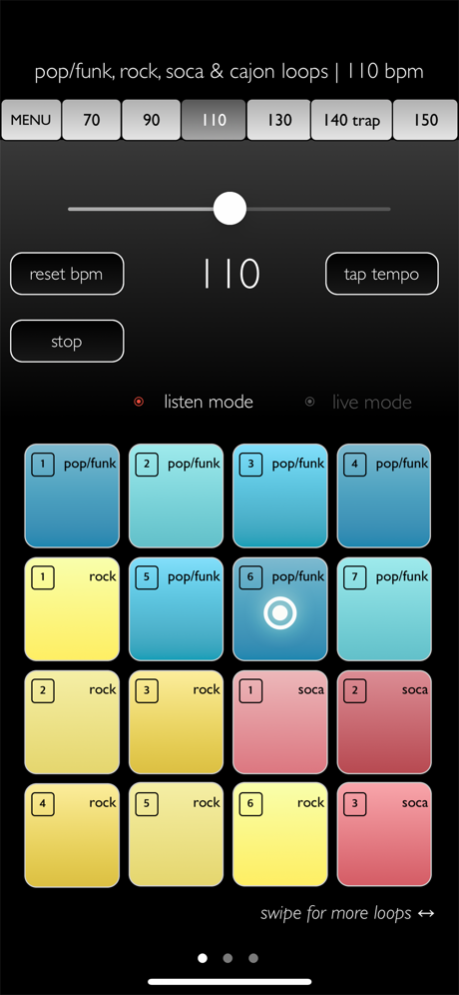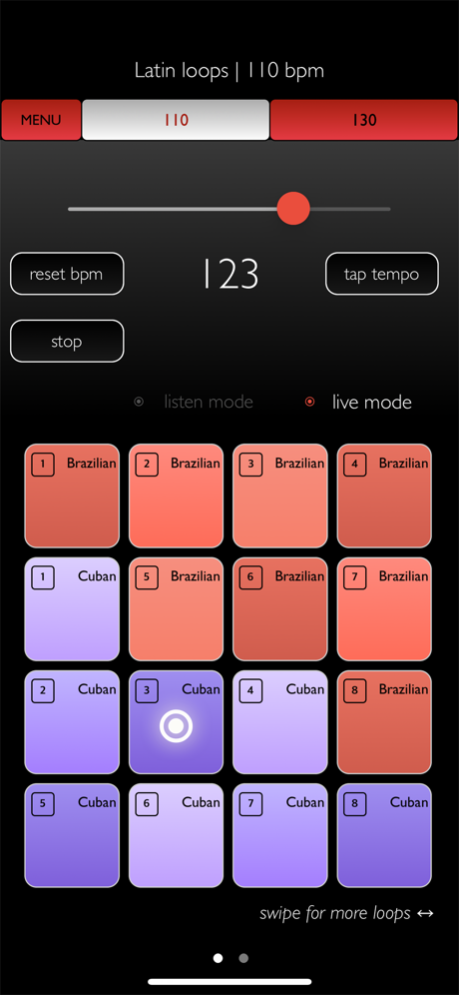Beats Live!
Continue to app
Paid Version
Publisher Description
No more metronomes, no more clicks! This is the groove you wanna study, rehearse or perform with! Around 400 drum loops, plus percussion, recorded by pro players!
Consider this app to be the metronome that you actually love to study and perform with! Not just a click but a rhythm section that performed live in one real recording room, no edits, no manipulation but raw, natural groove in many styles.
Around 400 loops that you can study, jam, perform live or teach with!
250 loops (all 2 bars in length) in many genres performed by a live studio drummer and percussion player and another 150 performed on drums only (e.g., jazz and rock)
Complete with tempo slider and tap tempo. Plus, a unique feature; 'listen mode' and 'live mode' for either quickly auditioning loops or having loops play after each other, maintaining the same tempo (live mode).
Content of the app:
POP/ROCK/FUNK/SOCA/TRAP:
70 bpm-10 loops
90 bpm-32 loops
110 bpm-48 loops
130 bpm-64 loops
140 bpm-6 loops (trap beats)
150 bpm-28 loops
BRAZILIAN/CUBAN:
110 bpm-36 loops
130 bpm-32 loops
12/8 AND 12/8 AFRO:
100 bpm-14 loops
110 bpm-16 loops
120 bpm-14 loops
130 bpm-19 loops
140 bpm-16 loops
JAZZ:
130 bpm-8 loops
160 bpm-8 loops
190 bpm-8 loops
220 bpm-11 loops
250 bpm-14 loops
280 bpm-14 loops
Features:
-the ultimate 'real human feel-metronome' for studying on your instrument
-listen mode pages allow for auditioning of all loops and changing their tempo
-listen mode page has auto reset to original tempo after switching to new loop
-live mode page allows for long performances, teaching or studying
-live mode page has unique tempo sync function that allows loops to follow each other..
-live mode follows the tempo set by user, all loops within chapter stay in tempo
-easy to use interface with clear labeling and play button
-chapters with different genres and styles
-different styles within tempo pages are color coded for easy manoeuvring
-plus or minus 30 bpm manipulation with tempo slider in each chapter
-drums and percussion loops recorded live in the same room!
-performed on top of the line instruments (adapted per style)
-recorded in high end audio facility in the Netherlands
-mixed and mastered to blend into your music
-played by the most experienced session players in the Benelux
-the app continues playing in the background enabling you to read charts....
-landscape and portrait mode available on iPad (combine with any pdf reader if you like)
Goes without saying: sound quality always best with speakers or headphones :-)
MISSING OUT ON ANY GENRE? SEND US AN EMAIL WITH SUGGESTIONS, WE WILL LIST YOUR REQUEST FOR FUTURE RECORDINGS AND UPDATES! :-)
info@iosappsformusicians.com
Made and produced by the company that knows how to make apps for musicians.
Please visit www.iosappsformusicians.com for all apps and youtube videos!
About Beats Live!
Beats Live! is a paid app for iOS published in the Audio File Players list of apps, part of Audio & Multimedia.
The company that develops Beats Live! is Go Independent Records. The latest version released by its developer is 1.0.
To install Beats Live! on your iOS device, just click the green Continue To App button above to start the installation process. The app is listed on our website since 2024-04-18 and was downloaded 10 times. We have already checked if the download link is safe, however for your own protection we recommend that you scan the downloaded app with your antivirus. Your antivirus may detect the Beats Live! as malware if the download link is broken.
How to install Beats Live! on your iOS device:
- Click on the Continue To App button on our website. This will redirect you to the App Store.
- Once the Beats Live! is shown in the iTunes listing of your iOS device, you can start its download and installation. Tap on the GET button to the right of the app to start downloading it.
- If you are not logged-in the iOS appstore app, you'll be prompted for your your Apple ID and/or password.
- After Beats Live! is downloaded, you'll see an INSTALL button to the right. Tap on it to start the actual installation of the iOS app.
- Once installation is finished you can tap on the OPEN button to start it. Its icon will also be added to your device home screen.